Downloading Prys Accounting
Nkosikhona Carlos
Last Update há 4 anos
Thanks a lot for visiting us!
The first step of your journey with us starts by registering an account on www.prys.co.za. There are no Credit Cards or much information needed.
To register all you need to do is:
1. Go to www.prys.co.za
2. Click on "Register / Login"
3. Enter your Details, Email, Phone Number and Password.
4. Done.
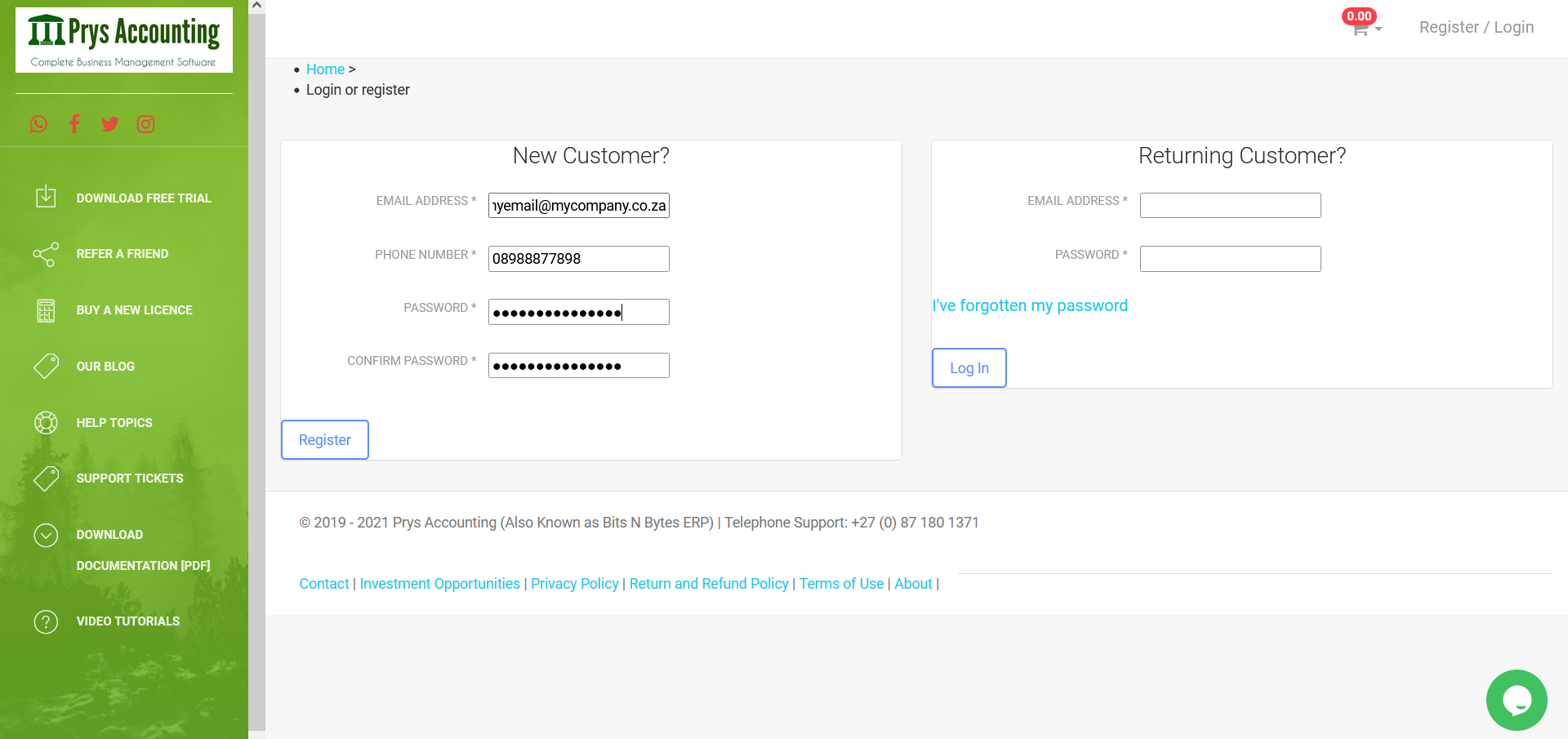
To Download the Software:
Free Trial
Click on "Download Free Trial"
Select one of the options by click on it once and your download will start immediately.
Some Web browsers may throw a warning that the file is not safe, do not panic, click on "Allow Anyway or Keep".
Windows will try to prevent downloading of .exe files as some viruses come in an .exe format.
Purchased Software
To download a software you have purchased and received a license for, go to www.prys.co.za; login to your account with your email and password.
Once logged in click on either "My Licenses" or "My Account > Dashboard"
Now under download, click on Download Software for Windows.
Cloud
The Cloud packages do not have a download file, they may be accessed via your normal web browser.
Our Preferred browser for Cloud is Firefox.
Enjoy Prys Accounting
